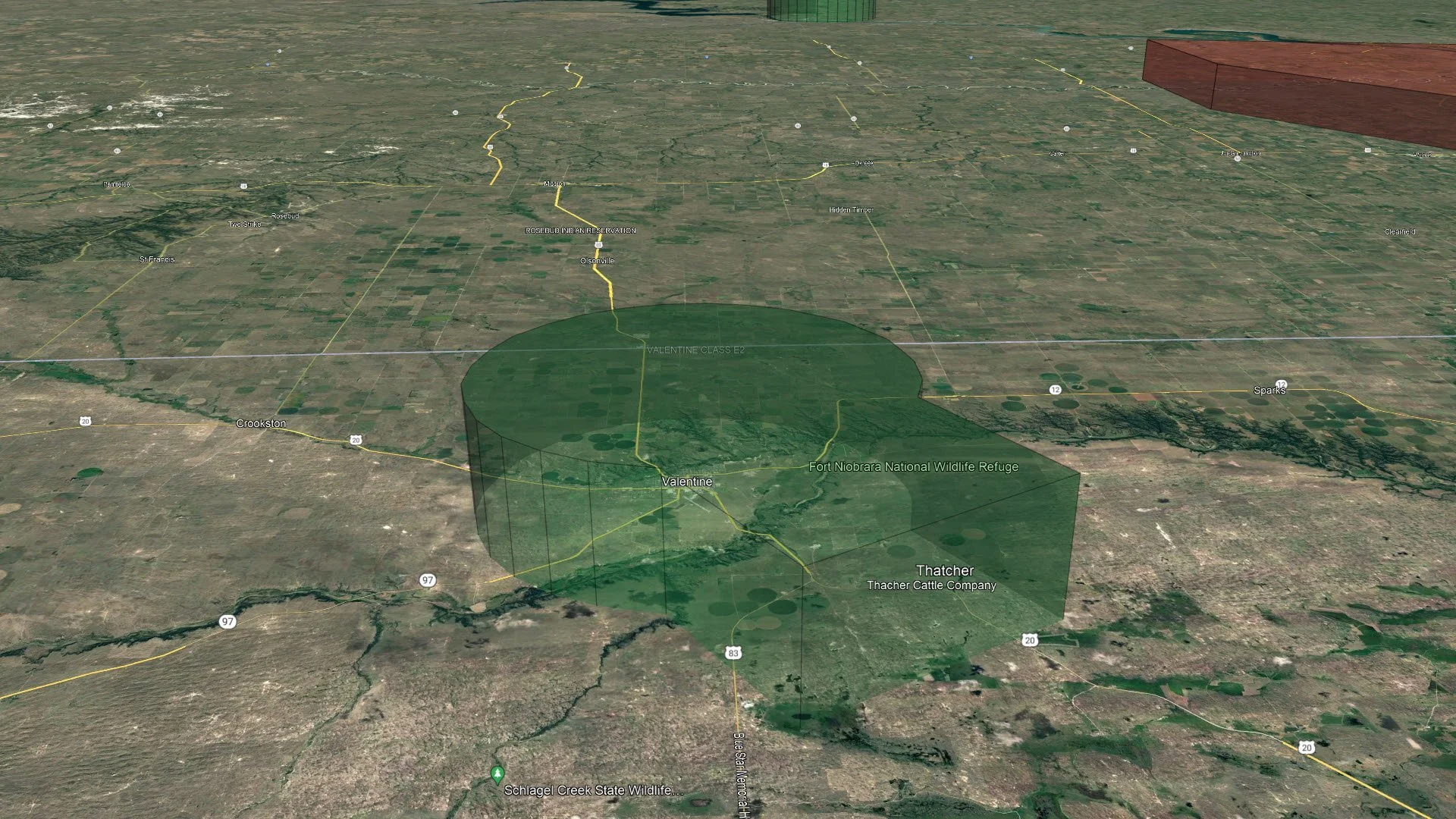How to Add Restricted Airspace to Google Earth for Free
Do you use Google Earth to plan your drone flights? Do you ever wonder if your flight is in restricted or controlled airspace? If so, here is an easy way to get the airspace added to Google Earth.
Select your country from the drop-down menu
Open the downloaded file
That’s it … really! It is that easy!